Because we pass so much of our days sending e-mails, awaiting responses, and replying, at TradOnline our team is constantly on the lookout for solutions that will help you save time and energy. What if you could send us your translation requests in just a couple clicks?
Take a look at our customer portal today. This solution is secure and a great answer to time consuming e-mail exchanges.
We’d be happy to study your needs and set up a portal access for you to send us your translations. In our last article (currently only available in French), we presented you with one of the essential functionalities of our Computer-Assisted Translation (CAT) tool, memoQ. This allows us to create translation term bases, but that’s not all.
Thanks to this piece of software, today we are able to simplify the translation process and create a personalized customer portal where exchanges can take place and your documents sent in complete security.
What does this portal allow you to do?
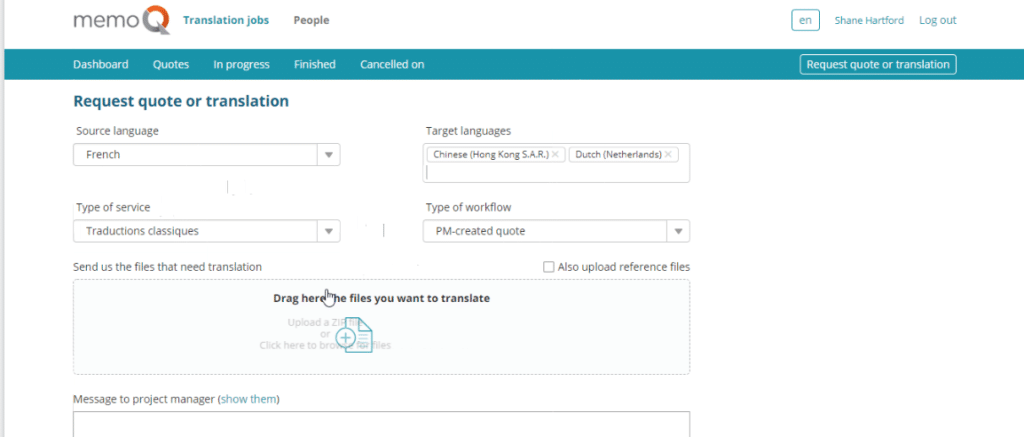
Request a quote
Don’t lose any more time to e-mail exchanges and enjoy a solution for easily sending voluminous files! Connect to your customer portal to quickly and easily request a quote. In order to do so, upload your document and let us know the details of the service you need, the languages and the deadline. We will immediately receive a notification and get back to you with a quote.
Validate the quote
If the price and lead time we propose are acceptable, you can immediately validate the quote by clicking on a button. Our team will immediately be notified and we can launch the translation service you requested, such as the translation of a document, for example. What’s more, your dedicated project manager will be able to create your project on our CAT tool quickly as the document will have already been uploaded to the platform.
Track your project’s progress
You can track the progress of your project by connecting to your customer portal. Thanks to a progress bar, you’ll instantly see the percentage of your project’s completion, i.e. if your document is still being translated or if it’s moved on to the proofreading or QA phase.
Download the final document
You no longer have to sit around waiting for the delivery e-mail from your project manager. As soon as the progress bar is full, you’ll be able to download your files. This will also help you easily find previously completed files as all of your projects will be stored on our highly secured servers.
Personalize your interface
You’ll have the chance to customize each interface on our customer portal. Make it your own by adding your own logo and your company’s colours for example. Your customer portal can thus be completely in line with your company’s graphical identity.
Is project management automated?
Simplified doesn’t mean automated.
Don’t worry! There will always be a person on the other side of the screen who receives your requests. Your personal project manager will be charged with identifying and putting together a team of translators with the right skills to see your project through successfully. The customer portal is just another tool to help save you time sending and receiving your files and help you monitor the advancement of your project.
The solution is particularly well adapted for companies with daily translation needs.
So don’t hesitate to contact our team to get more information and perhaps even get started with your own profile.

